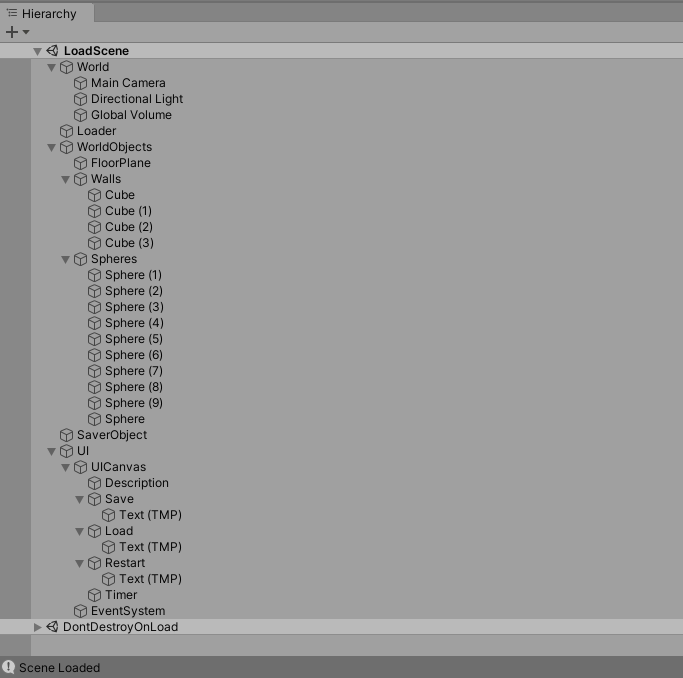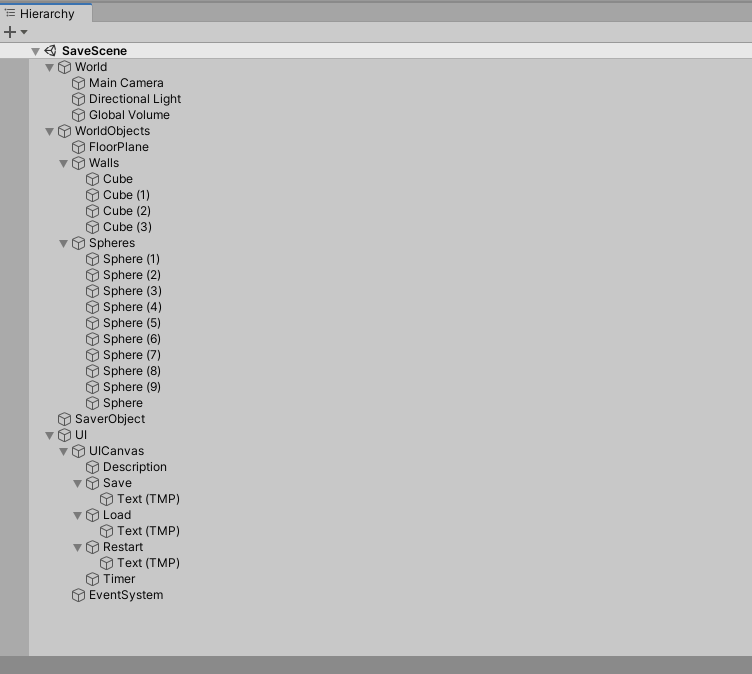
The World object contains the camera and lighting information. As this object is also duplicated in the Load scene it is tagged NoSave so that it is ignored by the save system
WorldObjectsThis object consists of a simple game space and a number of Spheres. The Spheres are driven by Rigidbody physics and in addition have a Monobehaviour script attached to allow the assigning of invividual colours.
SaverObjectThis is an empty game object with only the Saver script attached
UIThe UI consists of a static description text, 3 buttons and a timer. The OnClick events on the buttons are attached to the Saver script
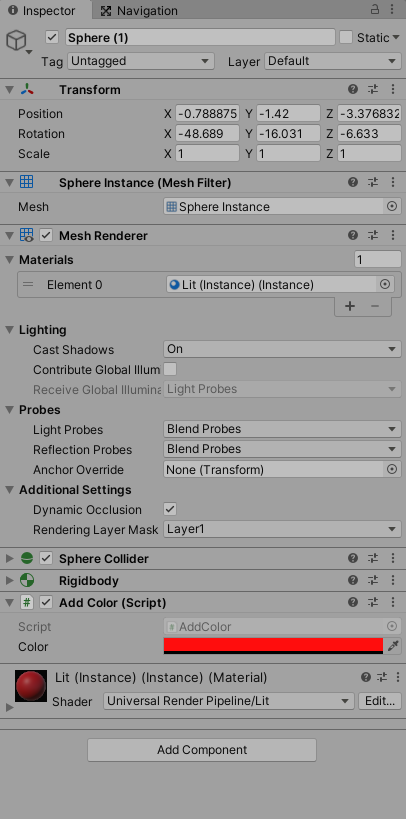
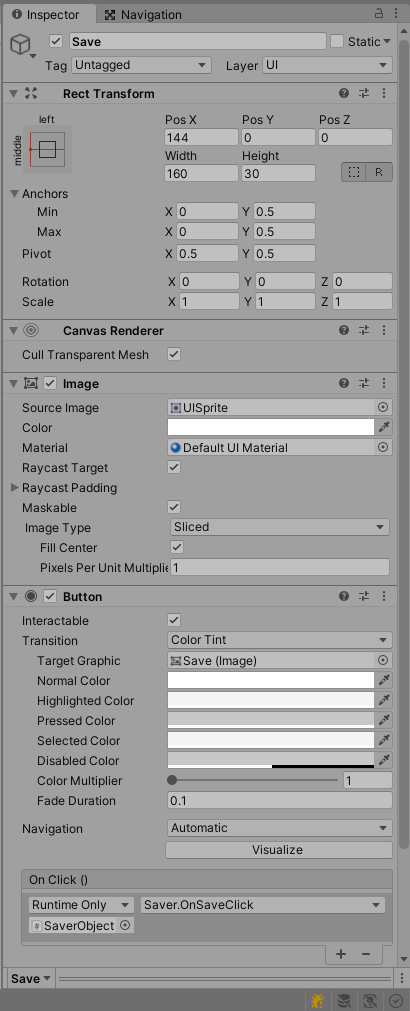
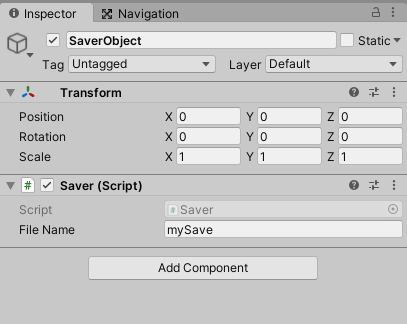
using SSSoftware.Save;
using UnityEngine;
using UnityEngine.SceneManagement;
public class Saver : MonoBehaviour
{
[SerializeField] private string fileName = "mySave"; // The name of the save file
void Update()
{
if (Input.GetKeyUp(KeyCode.Escape))
{
Application.Quit();
}
}
// Attached to the Save Button OnClick event
public void OnSaveClick()
{
Scene scene = SceneManager.GetActiveScene();
//Save.Trace = true; // Enable this for debugging
Save save = new Save(fileName); // Create the save file
save.Scene(scene); // Save the contents of the scene to the save file
Debug.Log("Scene Saved");
}
// Attached to the Load Button OnClick event
public void OnLoadClick()
{
SceneManager.LoadScene(1); // Load the Load Scene
}
// Attached to the Restart Button OnClick event
public void OnRestartClick()
{
SceneManager.LoadScene(0); // Load the Save Scene
}
}
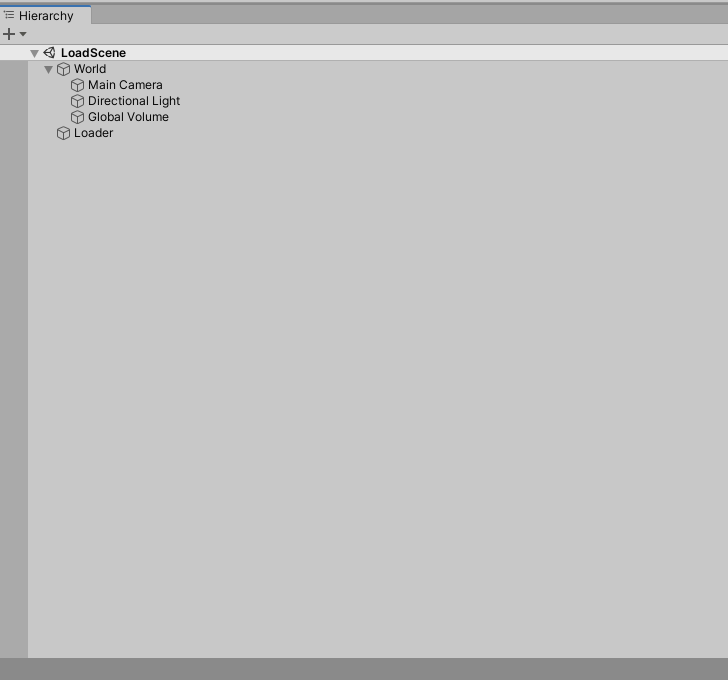
This is a duplicate of the World object from the Save scene
LoaderThis is an empty game object with only the Loader script attached. It is also tagged as NoSave so that it is ignored by the Save system
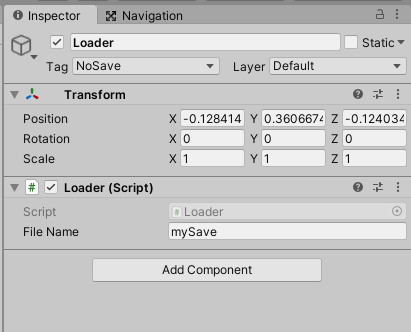
using SSSoftware.Save;
using UnityEngine;
using UnityEngine.SceneManagement;
public class Loader : MonoBehaviour
{
[SerializeField] private string fileName = "mySave"; // The name of the Load file
// Automatically run when the Load scene is loaded
private void Start()
{
Scene scene = SceneManager.GetActiveScene();
//Load.Trace = true; // Enable this for debugging
Load load = new Load(fileName); // Open the Load file
load.Scene(scene); // Load the contents of the Load file into the scene
load.Close(); // Close the load file
Debug.Log("Scene Loaded");
}
}